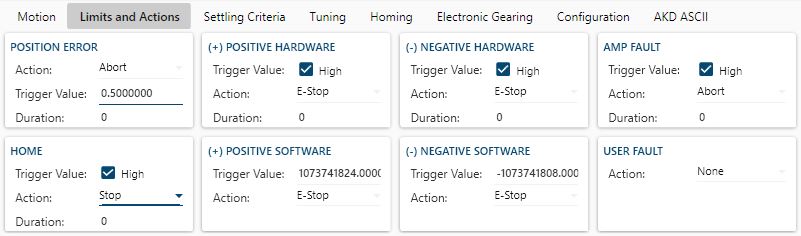|
APIs, concepts, guides, and more
|

|
APIs, concepts, guides, and more
|
| RSIAction SoftwarePosLimitActionGet | ( | ) |
Part of the Limits and Action Configuration method group.