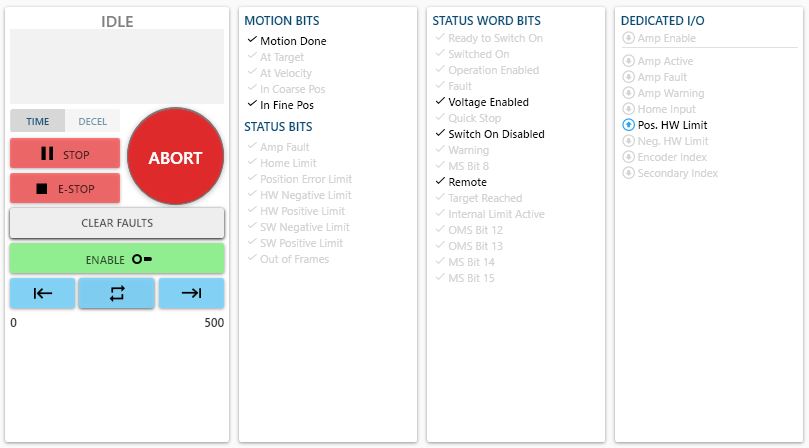|
APIs, concepts, guides, and more
|

|
APIs, concepts, guides, and more
|
| const char *const SourceNameGet | ( | RSISource | source | ) |
| source | (RSISource) |
Part of the State and Status method group.