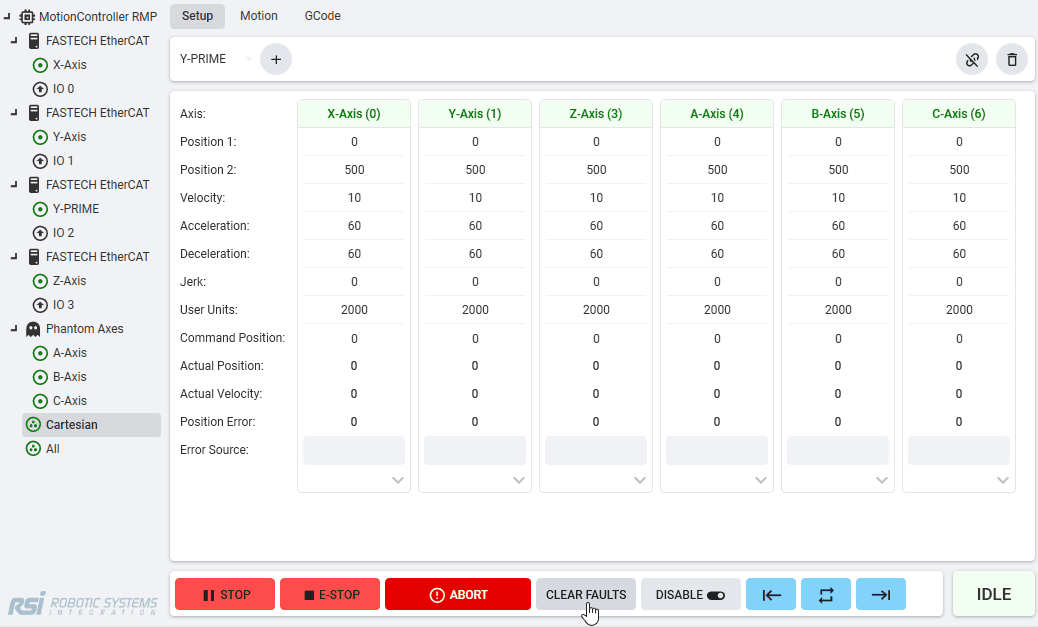|
APIs, concepts, guides, and more
|

|
APIs, concepts, guides, and more
|
The G-Code tab allows for running G-Code, editing G-Code, 3D rendering, real-time axis values, and Jogging.
.png)
First, add 6 axes to a MultiAxis object in the Setup tab. You need to use Phantom axes if your device does not have 6 axes. These axes should be added in the order of X, Y, Z, A, B, and C. If your machine has a prime or redundant axis, you must set up electronic gearing. In such cases, it is recommended that you set up two MultiAxis objects (One for propagating faults to all axes, one for G-Code)
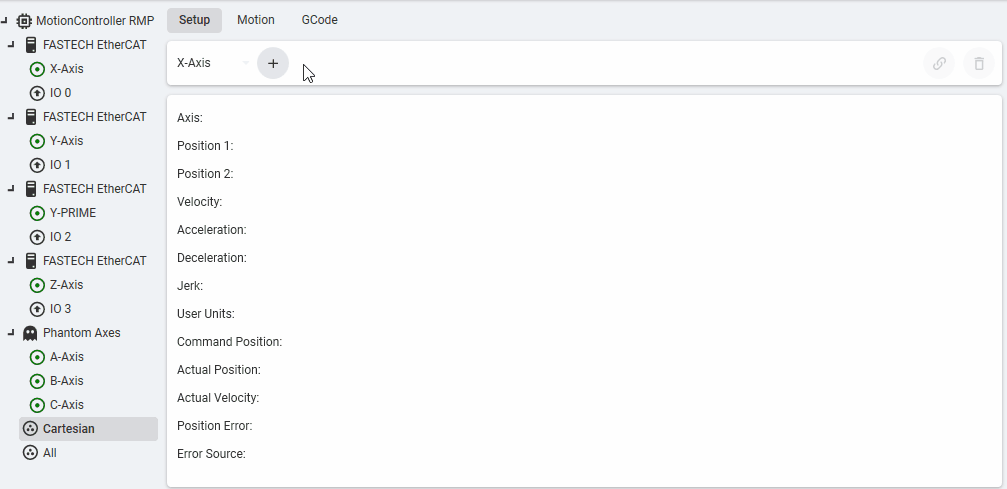
Remember to clear faults and enable the MultiAxis object with all of the axes