Change the settings to match your machine / robot.
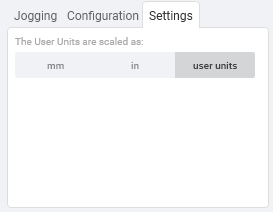
- mm/in/user units: Change the scaling of the user units to equal mm or in before selection one here
- This is an optional configuration that enables the use of G20/21 commands in your program.
- This establishes how the user units have been already scaled, such that your G-Code commands can be scaled appropriately depending on G20/21.
- If you do not need to use G20/21 you may scale your user units to whatever you like but should scale all axes to the same linear unit.

