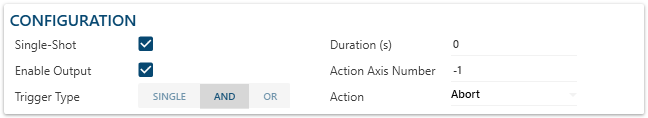Set the configuration to run your G-Code file with certain settings.
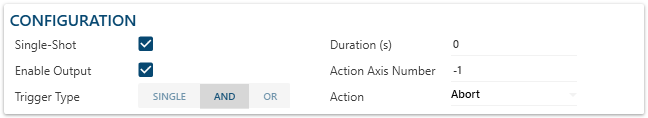
- mm/in: change the units of the G-Code file (Same as running G20/21 commands)
- Relative/Absolute: change whether the G-Code file is run in relation to where it is (relative) or in relation to the origin (absolute) (Same as G90/91)
- Feed Rate: set the feed rate
- Acceleration: set the acceleration
- Feed Override: set the feed override. Note if the Feed Override is set to 0% your machine will stop
- Note
- A G-Code file can automatically set some of these values when attempting to run, render, or create an estimated run time.