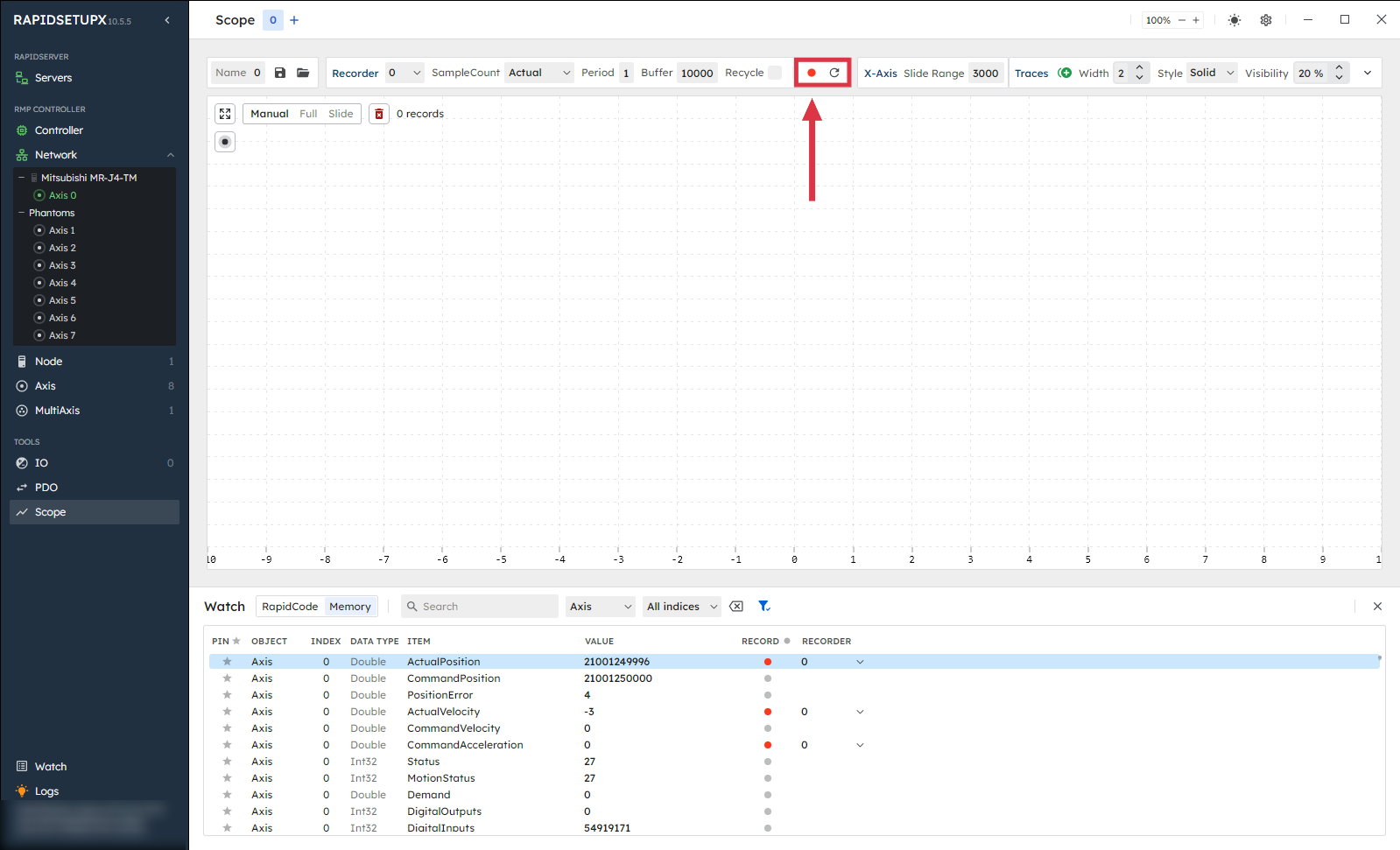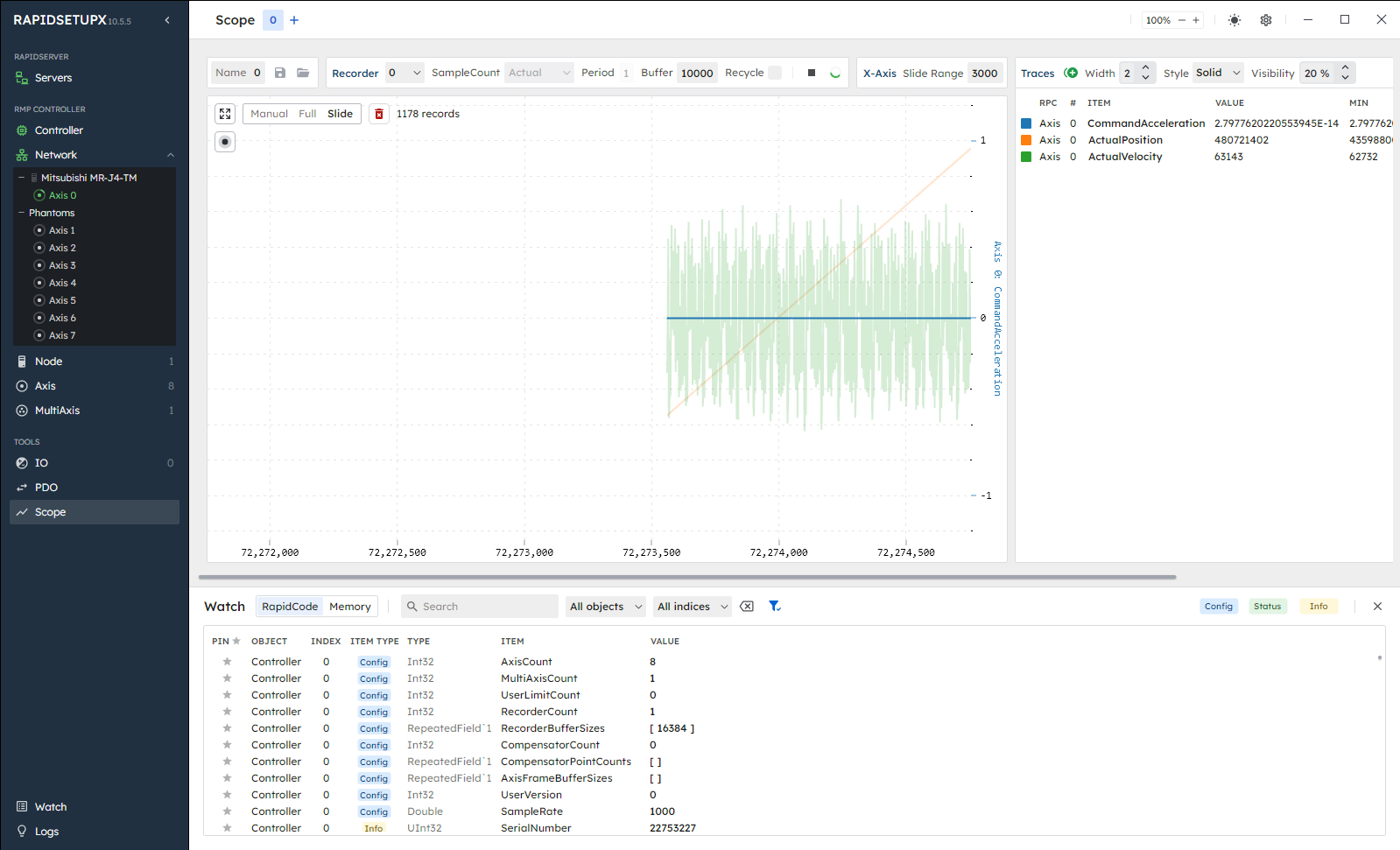|
APIs, concepts, guides, and more
|

|
APIs, concepts, guides, and more
|
Guide on using Scope on RapidSetupX version 10.6.1 and earlier.
Navigate to the Controller tab to add recorders. Users may add up to 20 recorders.
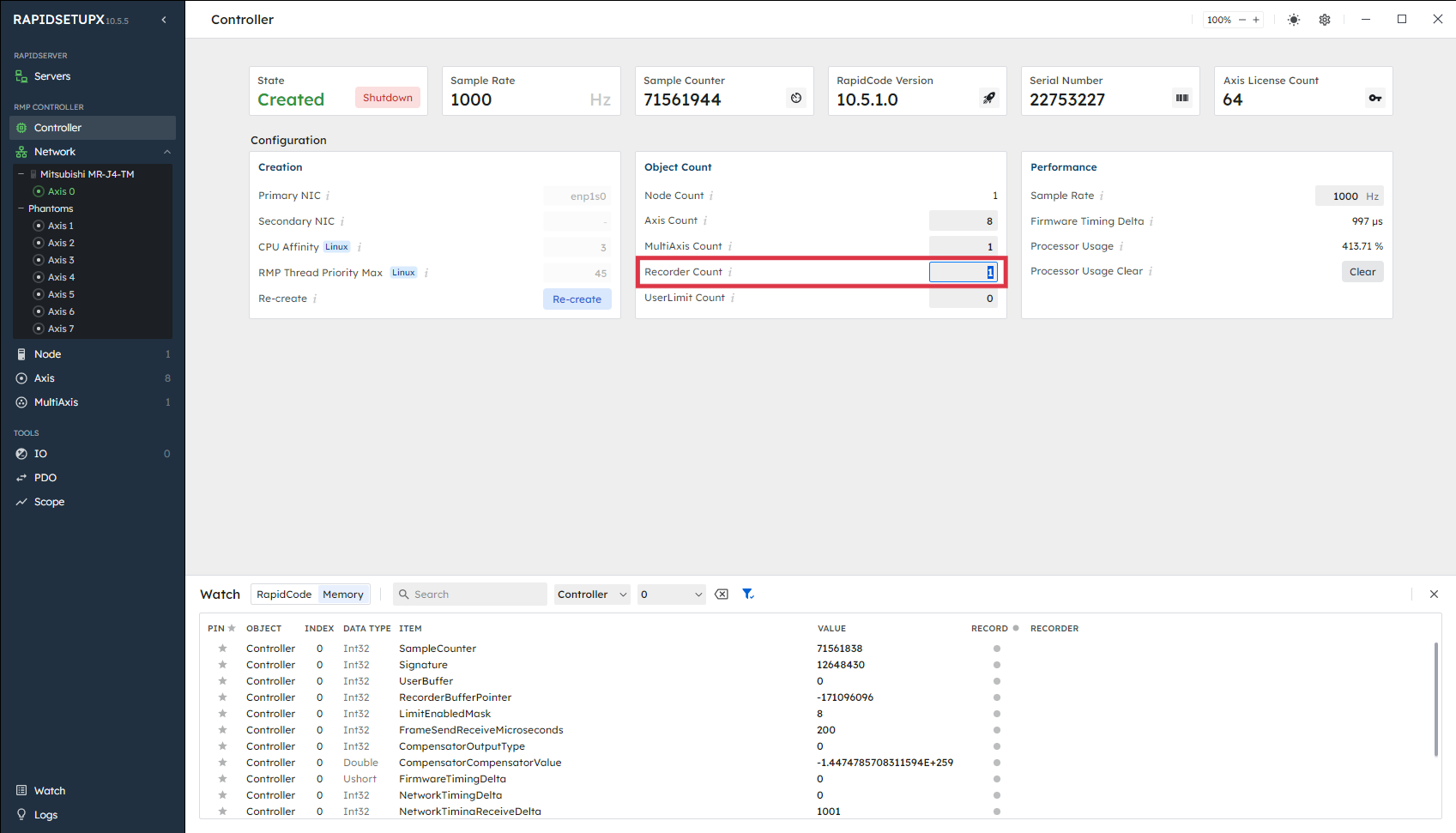
Click the recorder drop down menu to create your Scope plot.
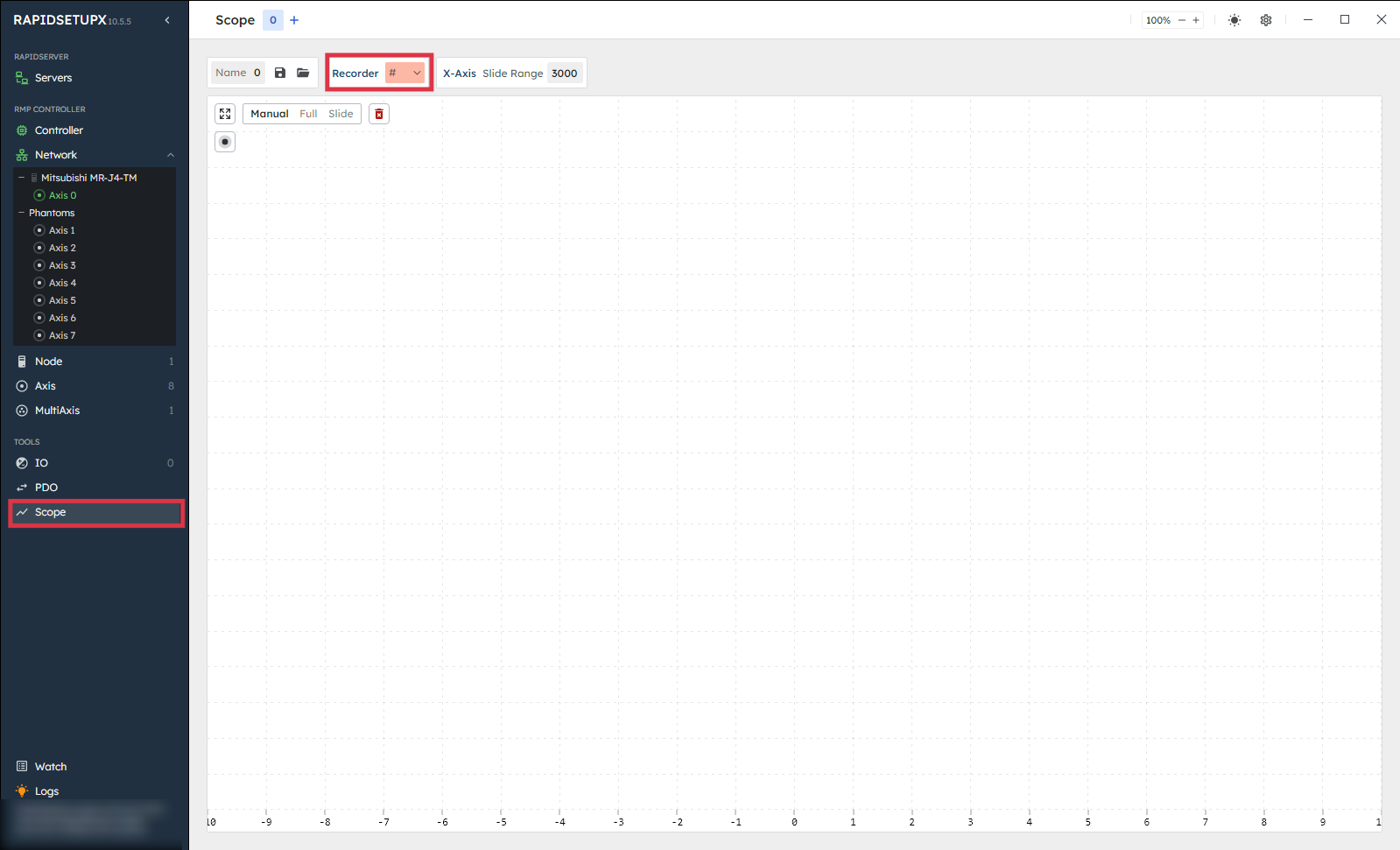
Click the green + button to add traces. Users can also stylize the plot here.
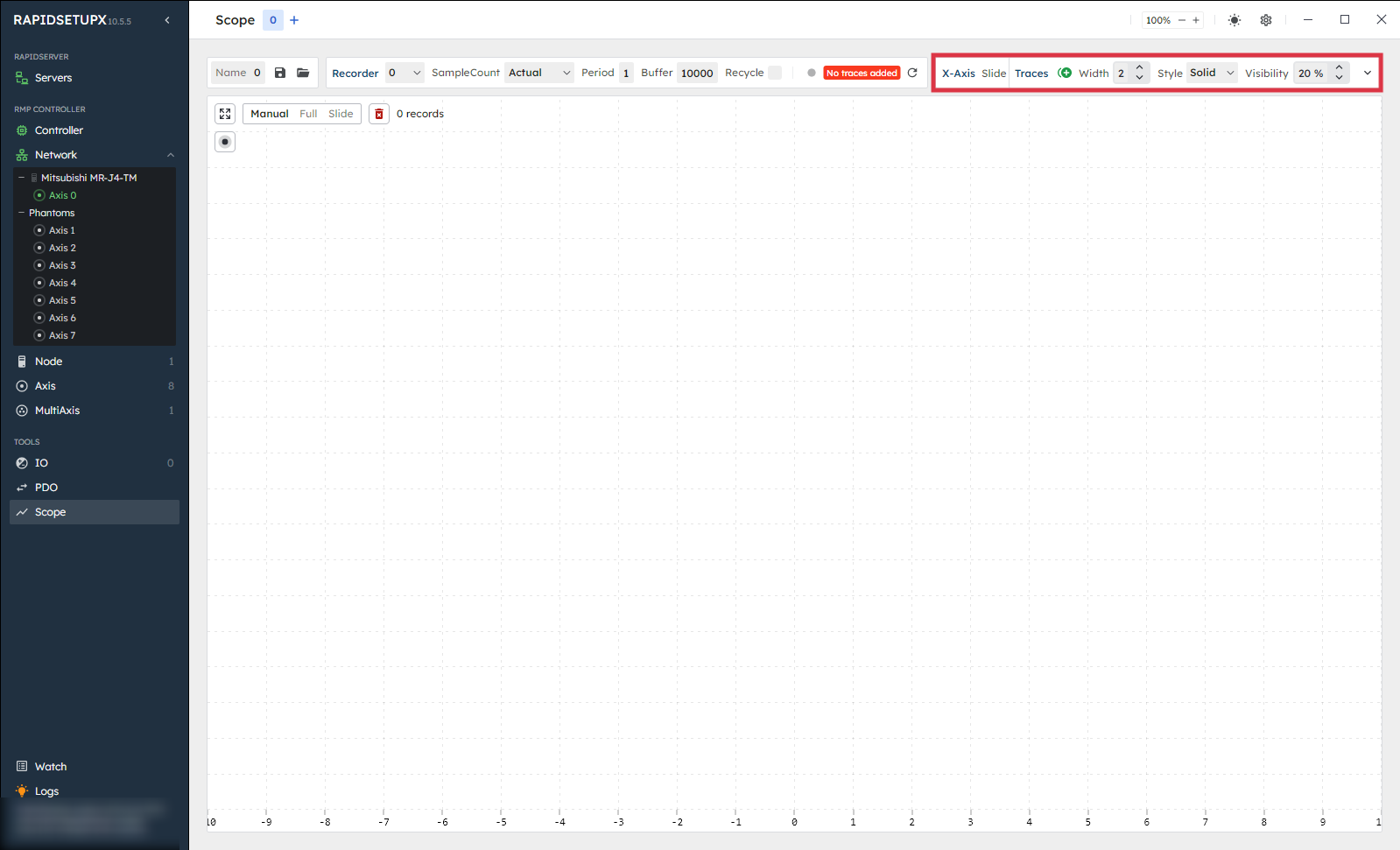
The watch window will appear giving you a variety of items to record. Users can record objects from the Controller, the Axis, or the Network
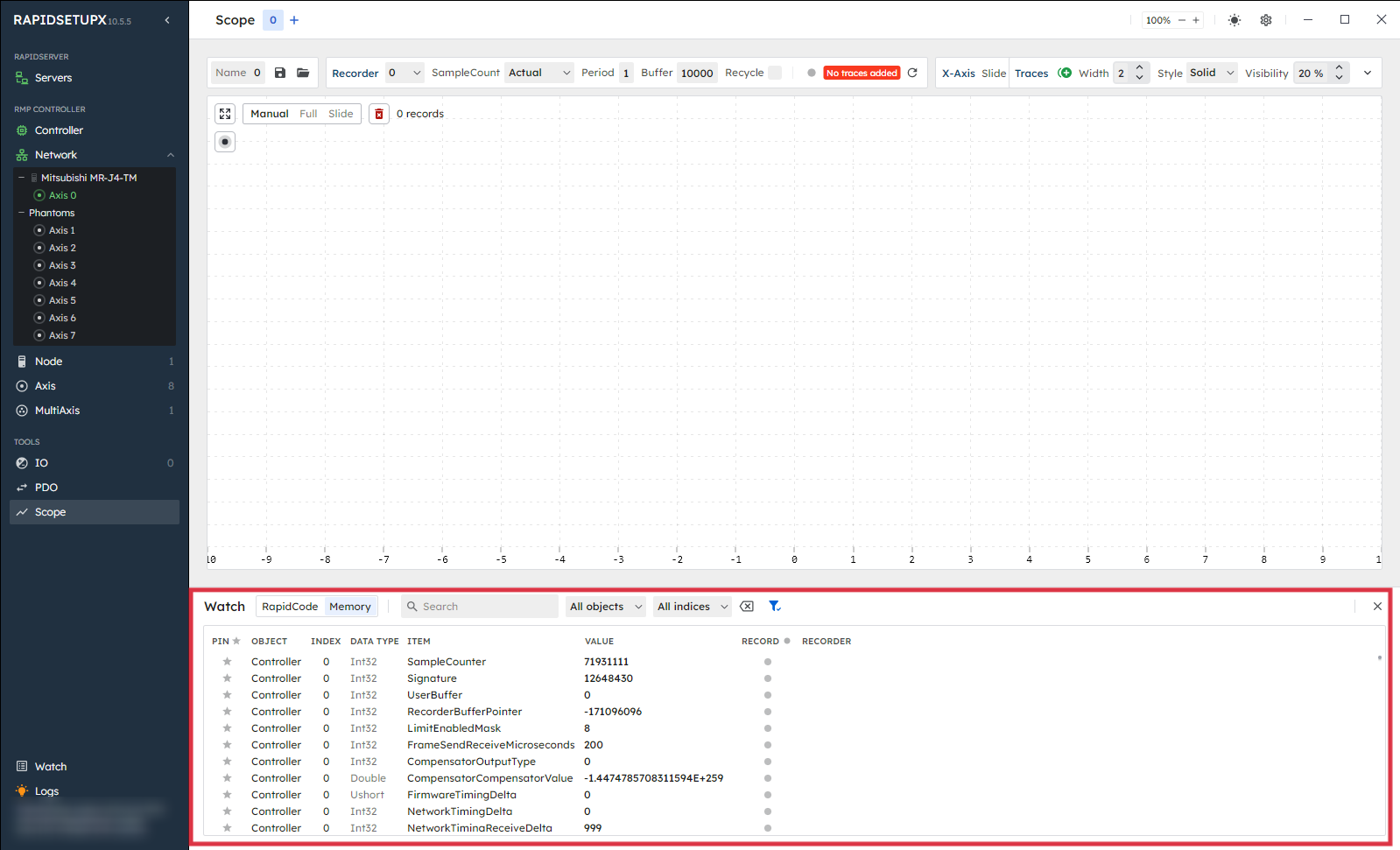
Click the record button to add a trace to a specified recorder.
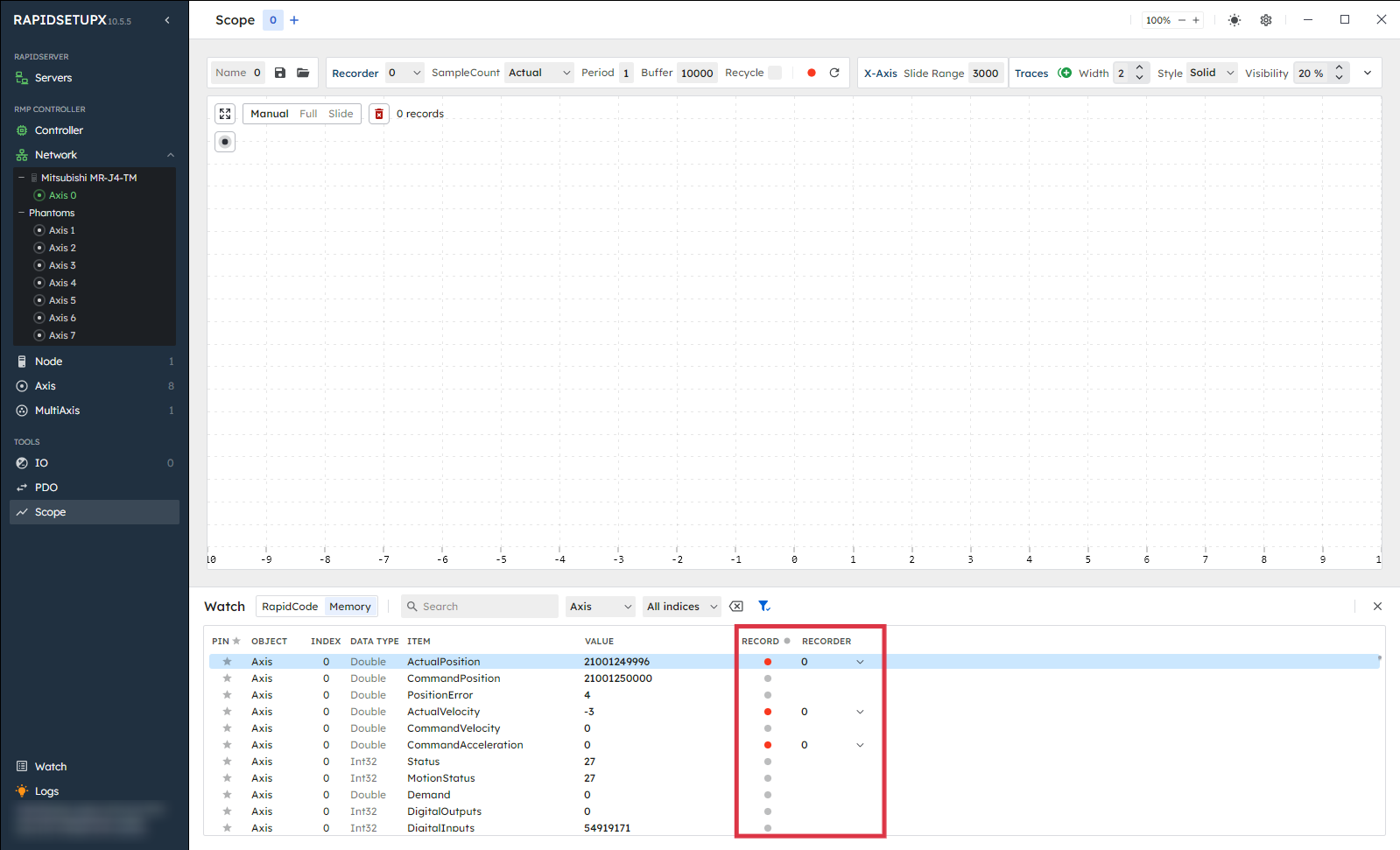
Click the red circle to begin recording.