
|
APIs, concepts, guides, and more
|

|
APIs, concepts, guides, and more
|
Learn how to use RapidSetup with follow-through tutorials.
Get your RMP motion controller and EtherCAT network up and running.
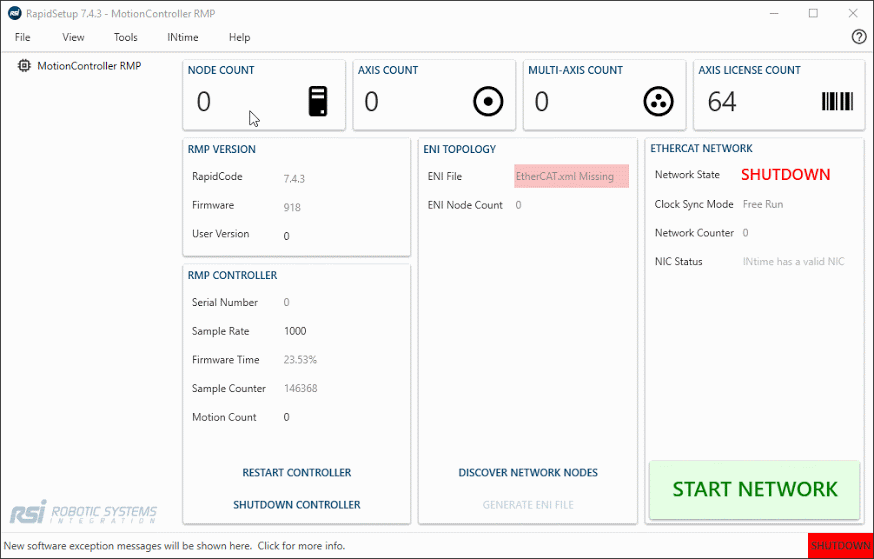
STEPS:
Use RapidSetup tooltips to learn more about our RapidCode API.
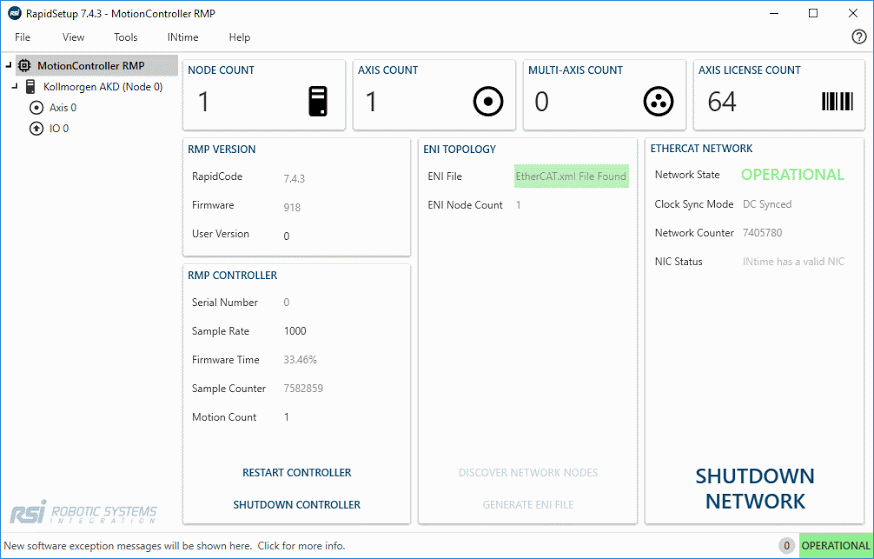
STEPS:
NOTES:
We say "in most cases" because some fields might not be related to our RapidCode API.
Use this functionality to give a better name to some of your tree view items.
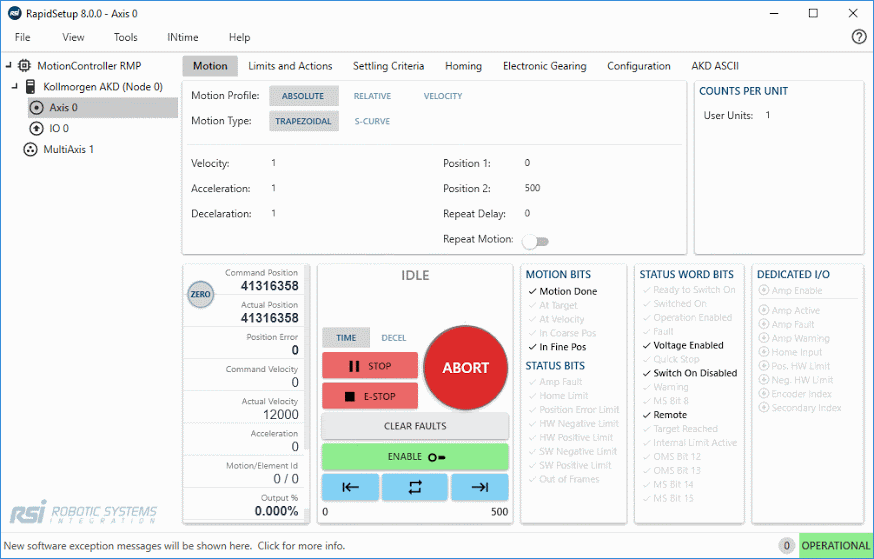
STEPS:
NOTES: