Register to our customer portal to access downloads and licenses.
1️⃣ Sign in to the Portal
- Navigate to our customer portal → https://portal.roboticsys.com
- Click the Log in button. This will redirect you to a log in screen.
- If your email address is:
- Google or Microsoft: Sign in by clicking your corresponding branded button. (Note: no need to sign up!)
- All other email accounts: You must register by clicking the Sign up now link.
Once registered, you may enter your credentials and click the Sign in button.
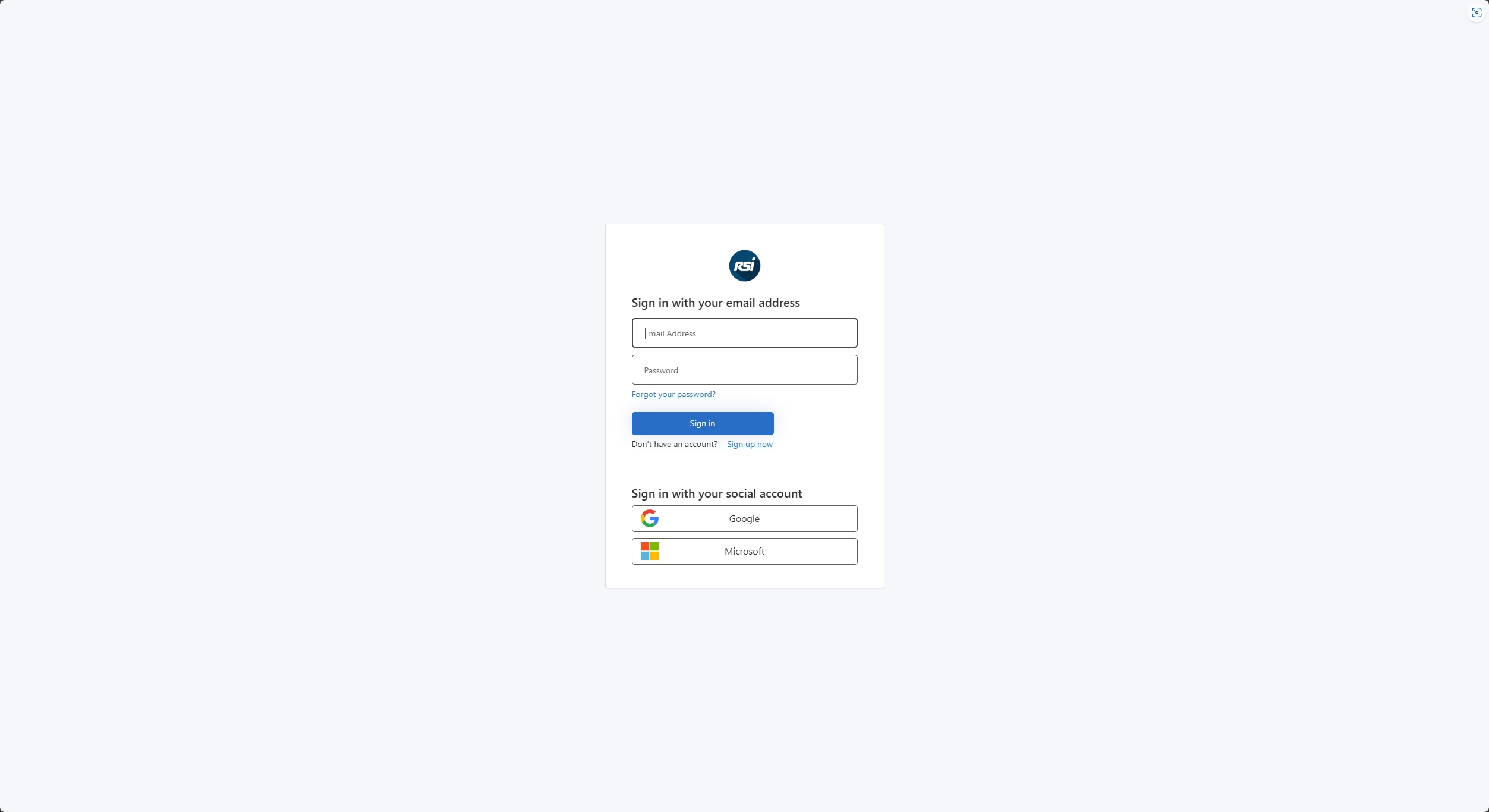
- Note
- For any question about registration contact us at licen.nosp@m.se@r.nosp@m.oboti.nosp@m.csys.nosp@m..com

