
|
APIs, concepts, guides, and more
|

|
APIs, concepts, guides, and more
|
Stream arrays of Positions, Velocities, and Time deltas for precise control over motion paths. The controller calculates acceleration for each segment, offering flexibility and control.
PVT Motion is another Streaming Motion. PVT Motion is a bit more complicated to use because it requires an array of Positions, Velocities, and Time deltas. The controller is only responsible for figuring out the acceleration for each motion segment. This makes it more flexible and gives users more control over the motion path.
It is important to note that the velocity argument specifies the target velocity of the axis at the given time, not how it moves between points. The average velocity between points is determined only by the difference in position and time. At the extreme, when the time deltas are a single sample, there is no room for interpolation, and the motion becomes equivalent to PT (the velocity input is effectively ignored).
| Move PVT | Output Motion Scope |
|---|---|
|
The PVT algorithm is very good for smooth and close path control. The points can be spaced very close or very far apart. For complex paths (or path portions) the points should be spaced close together. For simple paths (or path portions) the points can be spaced far apart. PVT can handle virtually any list of points. The most difficult part is determining the appropriate velocities at each point. Trapezoidal move example: pos[0] = 050; v[0] = 100; t[0] = 1; pos[1] = 400; v[1] = 100; t[1] = 3.5; pos[2] = 450; v[2] = 000; t[2] = 1; Note: Both the Position and Velocity arrays are direction sensitive meaning you must put a (-) sign on negative numbers. | .png) |
All motion streaming methods can be used for coordinated motion on multi-axis objects. It is important that you set up your arrays appropriately for a multi-axis object. See the examples below on how to structure your arrays for multi-axis motion.
A trapezoidal velocity profile motion could be generated using a list of three Position, Velocity, and Time points:
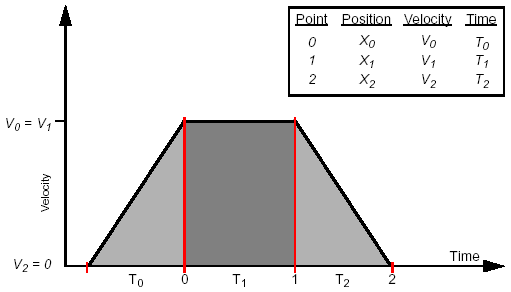
Calculate the change in distance between two points divided by the time:
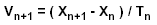
This is a simple method with relatively smooth performance. You will need to add an extra final point to the list, setting the last velocity to zero.
Calculate a constant acceleration fit between points. From the kinematic equations (with Jerk = 0), we know:
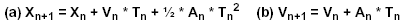
Substitute (b) into (a) and solve for Vn+1:
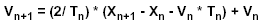
There are several other methods that can be used to calculate the velocities. Additionally, there are many other algorithms, such as averaging and splines, that can be applied to PVT.
The PVT algorithm doesn’t care if the Position, Velocity, Time points are matched properly. The PVT algorithm will simply calculate a Jerk profile between points to reach the specified point. The profile between the points may not be desired, but it will be accurate.
For example, consider the simple three point trapezoidal profile from the PVT profile (trapezoidal) graph above. If the velocities at points 0 and 1 were too small, the profile would stretch to cover the proper distance (area under the curve):
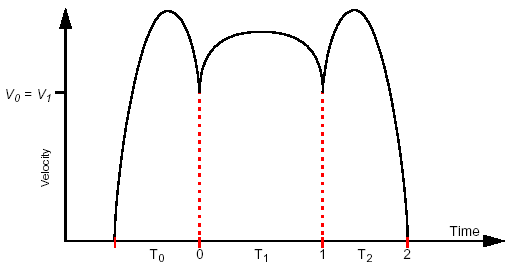
If the velocities at points 0 and 1 were too big, the profile would shrink to cover the proper distance (area under the curve):
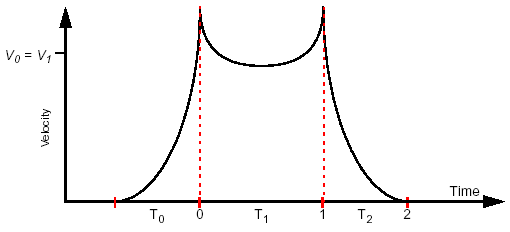
The PVT algorithm is very good for smooth and close path control. The points can be spaced very close or very far apart. For complex paths (or path portions) the points should be spaced close together. For simple paths (or path portions) the points can be spaced far apart. PVT can handle virtually any list of points. The most difficult part is determining the appropriate velocities at each point.
EXAMPLE 1 - Two-Axis MultiAxisXY with MovePVT
The position and velocity data for both axes are combined into the arrays. The time array is shared for both axes. This is why you need twice as many position and velocity points than you need time points. See the example below:
| 1st Segment | 2nd Segment | 3rd Segment | Resulting Motion Plot | |
|---|---|---|---|---|
| AxisX |
p[0] = 050; v[0] = 100; t[0] = 1; |
p[2] = 400; v[2] = 100; t[1] = 3.5; |
p[4] = 450; v[4] = 000; t[2] = 1; | .png) |
| AxisY |
p[1] = 025; v[1] = 050; t[0] = 1; |
p[3] = 200; v[3] = 050; t[1] = 3.5; |
p[5] = 225; v[5] = 000; t[2] = 1; | .png) |
MovePVTF extends PVT motion by adding a feedforward term to each point. The feedforward value is a raw control output value applied directly to the control output, combining the smooth velocity-controlled motion of PVT with direct feedforward control.
PVTF is useful when you need both velocity control and feedforward compensation:
Feedforward values are raw control output values, not UserUnits:
The feedforward values are linearly interpolated between consecutive points during multi-sample segments:
For single Axis:
For MultiAxis with 2 axes:
1) What does the “retain” parameter do?
“retain” will keep the points in RAM in the library for possible backup on the path feature (loading the points backward when FeedRateSet(...) is negative)
2) How does setting the “final” parameter to “true” affect the motion?
“Final” means the velocity will end at zero and you cannot append points. How this affects motion depends on the type: SPLINE, BSPLINE, etc.
3) If I set “final” to false and fail to add more points what happens? Does “emptyCount” affect this?
You will starve the Axis/MultiAxis and it will either abruptly stop (emptyCount=0) or gracefully E-Stop (emptyCount > 0) and either way you should get OUT_OF_FRAMES status bit and from StateGet() / SourceGet().
4) Is there a way I can start a new path without stopping the current move first?
Currently, there is no way. But we recommend you don’t load all your streaming points at once. Instead, load one after another one if you need more control over the move.
5) Why does PVT sometimes behave like PT motion?
The effect of the velocity term depends on the time between points. At the extreme (using 1-sample time deltas) the resulting motion is equivalent to PT.