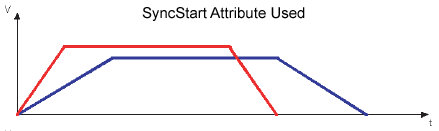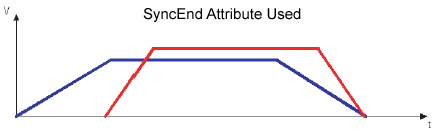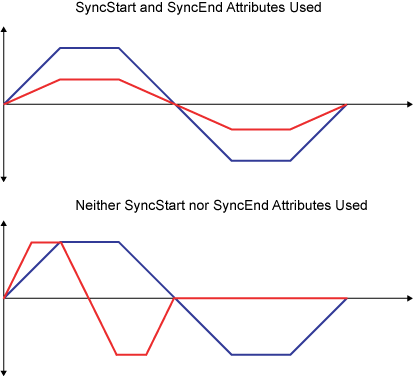|
APIs, concepts, guides, and more
|

|
APIs, concepts, guides, and more
|
Perform point-to-point motion with an Axis or MultiAxis.
Point-to-Point motion allows us to move an Axis or MultiAxis system to a specific point. There are two different velocity profiles available for this type of motion: Trapezoidal and S-Curve.
| Velocity | Acceleration |
|---|---|
.png) | .png) |
Trapezoidal motion accelerates each axis at the given rate until it reaches the specified velocity. When each axis approaches the specified location, it decelerates at the given rate to a stop. All accelerations and decelerations are constant, as shown by the figure above on the right. The above-left diagram shows a trapezoidal motion profile.
| Velocity | Acceleration |
|---|---|
.png) | .png) |
S-Curve motion also moves each axis to specific points, however, each axis is accelerated at a non-constant rate determined by the jerk percentage. A motion profile with 100% jerk percent is shown above on the left. A jerk percentage of 0% is the same as a trapezoidal motion profile. At 100% jerk, the acceleration and deceleration are never constant, as shown in the above right figure.
Depending on the configuration, synchronization can occur at the start, end, or both. See MotionAttributeMaskOnSet. The default configuration is to synchronize at the start and end of the motion.
| Sync Start | Sync End | Description |
|---|---|---|
| ✅ | All the axes start at the same time. | |
| ✅ | All the axes stop at the same time. | |
| ✅ | ✅ | All the axes start and stop at the same time; the faster axes are slowed down to match the time of the slowest axis. Axes whose motion completes too quickly are slowed down so that all axes will complete their motion at the same time. |