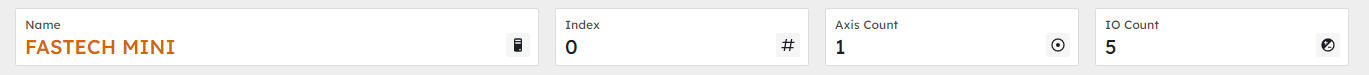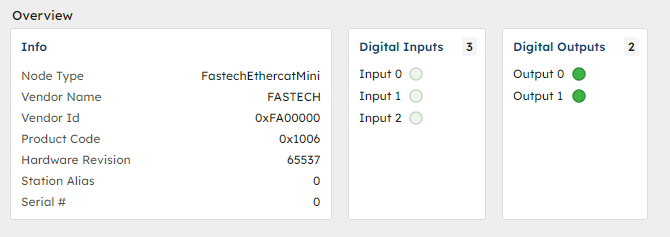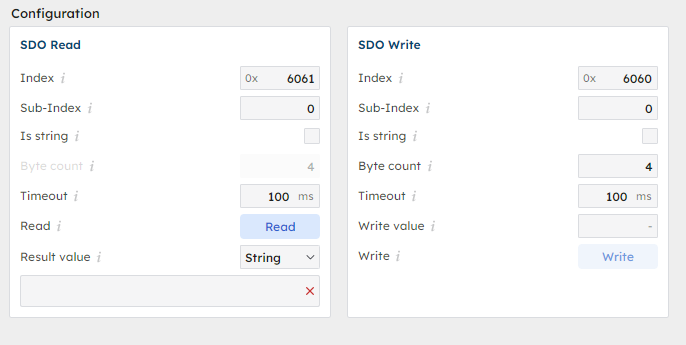RapidSetupX: Node page.
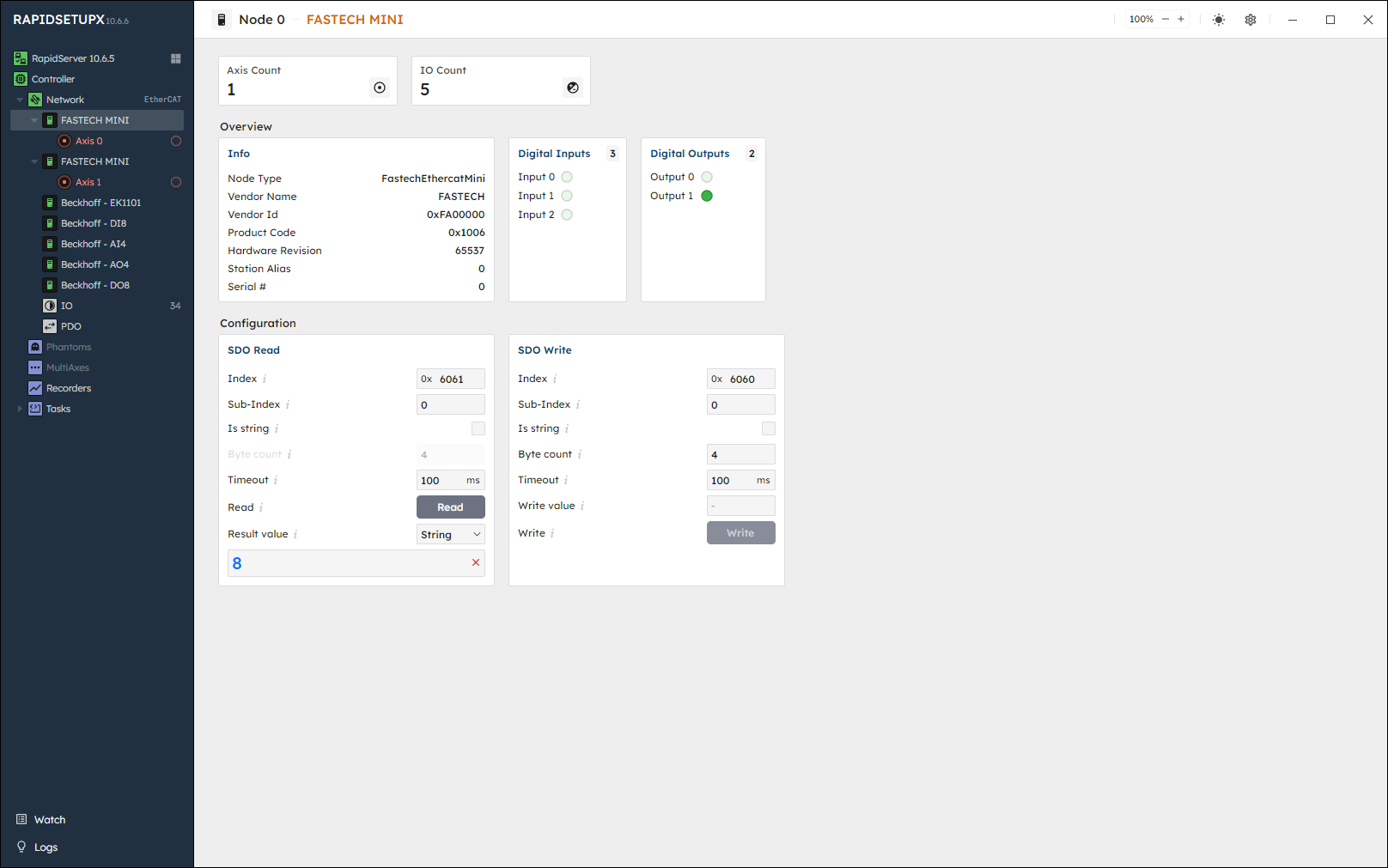
- Analyze device info.
- Read/write SDOs.
- Note
- The Node page is enabled only if the Network is created and operational.
🔹 Sections
Learn about the different sections/cards available in this page.
Main
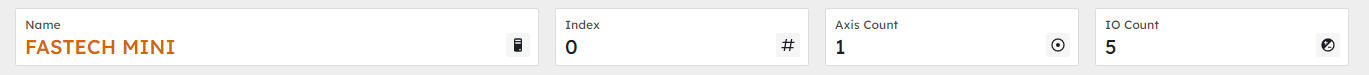
Some important information is shown at the top of the page:
- Name: displays the name of connected node.
- Index: displays index of the node (0-based) as discovered.
- Axis Count: displays the number of Axis objects supported by the node.
- IO Count: displays the available IO.
Overview
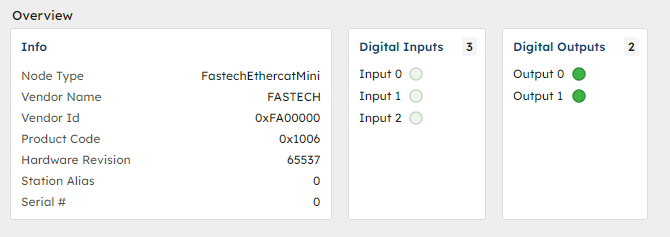
Product information is displayed here.
- Node Type: displays the RSINodeType of the connected node. See TypeGet.
- Vendor Name: displays the vendor name, as displayed in the NodeInfo file. See VendorNameGet.
- Vendor ID: displays the Vendor ID, as discovered. See VendorIdGet.
- Product Code: displays the Product Code, as discovered. See ProductCodeGet.
- Hardware Revision displays the Hardware Revision, as discovered. See RevisionGet.
- Station Alias displays the Station Alias, as discovered. See StationAliasGet.
- Serial #: displays the Serial Number, as discovered. See SerialNumberGet.
- Digital Inputs: displays available DI on selected node.
- Digital Outputs: displays available DO on selected node.
SDO Read and Write
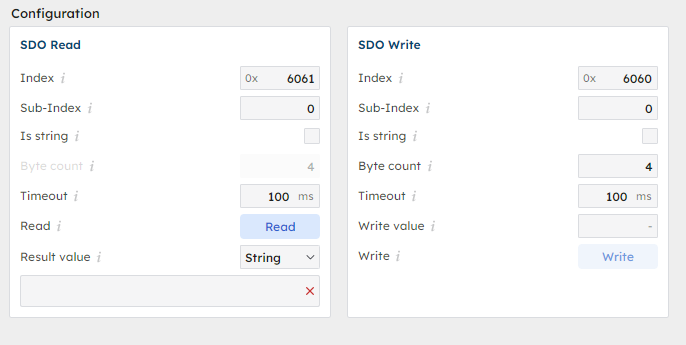
Here, you can read and write SDO values, to/from the connected node. See ServiceChannelRead and ServiceChannelWrite.
- Index: Refers to the location in the object dictionary where a specif ic piece of data or parameter is stored. The "index" is a 16-bit address in th e dictionary, represented in hexadecimal format.
- Sub-Index: Further specifies the particular element within the indexed object.
- Byte count: Determines how many bytes of data you want to read from the specified index and sub-index.
- Timeout: Maximum time the system will wait for the read operation to complete.
- Is string: Set this field to "true" to read the SDO value as a string, "false" to read the SDO value as an integer.
- Read: When clicked, RapidSetup will attempt to retrieve the data from the specified index and sub-index.
- Value: Displays the value of the SDO read.
- Write: Write an SDO value with the previous parameters.