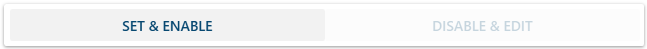Configure and observe User Limits.
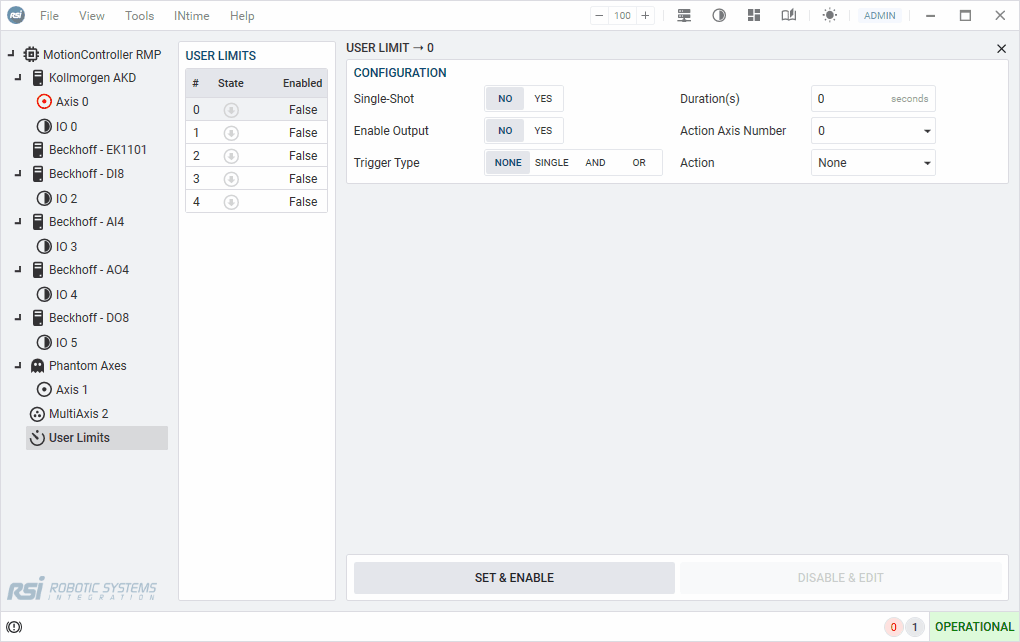 User Limits Screen
User Limits Screen
- Note
- User Limits can be created via RapidCode (API) calls or using RapidSetup (Tool) by navigating to the controller screen and setting the desired User Limit Count.
🔹 List
Existing User Limits.
.png)
- **#** shows the user limit index in the motion controller.
- STATE shows if the specific User Limit is triggered (HIGH) or not triggered (LOW).
- ENABLED shows if the specific User Limit is enabled and processed in real-time by the RMP or not . (if not enabled then user limit will never trigger)
🔹 Configuration
Setup your User Limit.
.png)
- Single-Shot If true, the User Limit will be disabled after it triggers one time. The default behavior is false which means it will re-trigger whenever conditions are met.
- Enable Output Returns true if the user limit output is enabled.
- Trigger Type Single, And, OR logic will be used
- Duration The time delay (in seconds) before the action is executed after the User Limit has been triggered. The resolution of the duration is sample periods (default is 1ms).
- Action Axis Number Select the axis that the action (defined above) will occur on.
- Action The action to be taken. Options include: Axis ESTOP, Axis STOP, Axis ABORT, Digital Output State Change, Proportional Gain Change, Monitor Different Variables
🔹 Condition
Define your condition(s) that will trigger the User Limit.
.png)
🔹 Output
There are several different versions of Outputs which can be used with User Limits. The following are the sets of parameters that are used for supported variations.
- Input Firmware Address - When 'Input Firmware Address' and 'Firmware Address' have entries, the UserLimit will copy the value from the Input -> Firmware Address.
- Double Copy - When 'Firmware Address' has an entry and the Data Type is Double, the 'Limit Value' will be copied into the 'Firmware Address' when the Limit Triggers.
- Mask AND/OR - When 'Firmware Address' has an entry and the Data Type is Int32 or Mask32, the 'AND Mask' and 'OR Mask' will be applied to the 'Firmware Address'.
.png)
🔹 Set & Enable
Turn your User Limit ON or OFF
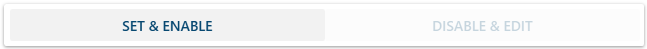


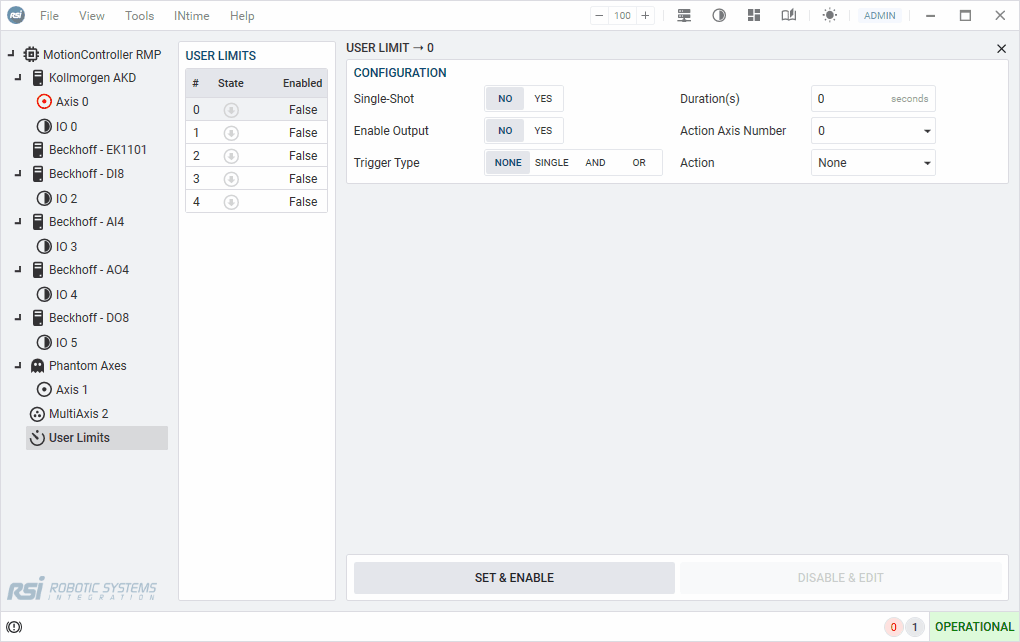 User Limits Screen
User Limits Screen.png)
.png)
.png)
.png)