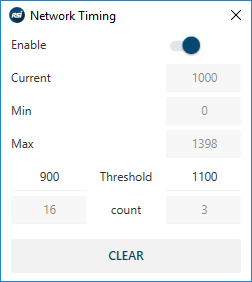Use this to see the real-time timing of the RMP's EtherCAT frames. This is a useful tool for troubleshooting performance of the RMP on systems which have poor INtime jitter.
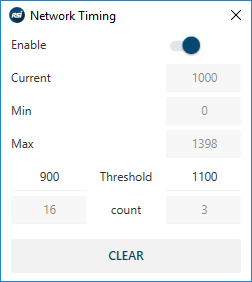
- Enable Toggle Button turns on (or off) the RMP's time measurement features.
- Current displays the current time elapsed (in microseconds) between the most recent EtherCAT frames. On a system using the default sample rate of 1 kHz, the nominal value is 1000*us*.
- Min represents the minimum recorded time between EtherCAT frames.
- Max represents the maximum recorded time between EtherCAT frames. (On a system with poor INtime jitter performance, you might see larger-than-expected values.)
- Threshold gives the user control over what values will be counted as abnormal results. There are two values, a low threshold and a high threshold (microseconds). RapidSetup will insert suggested values.
- Count displays the number of EtherCAT frames which were sent below the low threshold or above the high threshold. This is useful when troubleshooting a system with poor jitter performance, to see how frequently values are occurring outside of a normal expected range.
- Clear Button will reset the read-only values - Min/Max and the low and high Threshold count values.