
|
APIs, concepts, guides, and more
|

|
APIs, concepts, guides, and more
|
View and change the state of your inputs and
outputs.
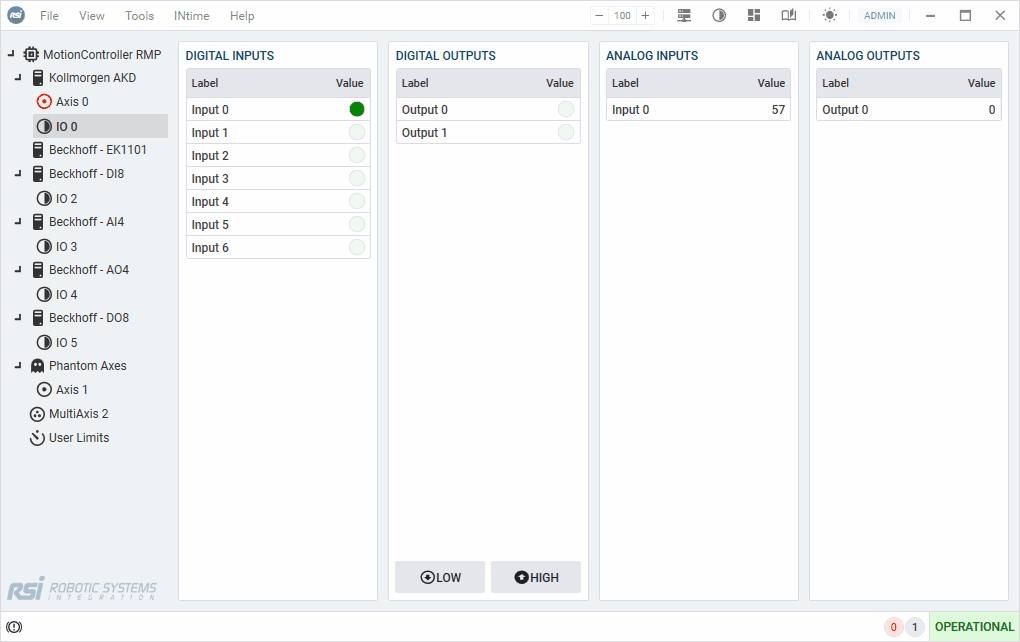
| Action | Description |
|---|---|
| Renaming Labels | Hover & click on top of the desired IO to edit the label. |
| Saving to XML | Happens automatically every time a label is renamed. IO Labels are saved to an XML file located in the C:\RSI\X.X.X folder. |
| Setting Digital Outputs | Click the LED icon or select one or multiple outputs and then click on the LOW or HIGH button. |
| Setting Analog Outputs | Click the desired analog output value field and enter a value. |