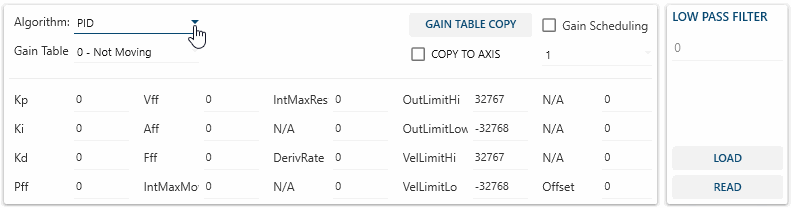Tune an axis that is set to torque mode (only available in Expert Mode).
Available only in Expert Mode. (For Torque mode only)
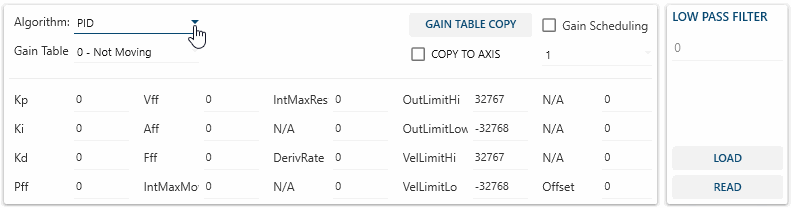
🔹 Algorithm
Select the servo control algorithm
- PID is used in the vast majority applications.
- PIV is used for dual loop feedback.
- NONE is used for stepper motors.
🔹 Gain Functionalities
- Gain Table**s are very useful if you want to set different filter coefficients (example: Ki, Kp, Kd, etc) all at once instead of setting various filter coefficients individually using FilterCoeffSet() For example, if you have a vertical axis that requires different filter coefficient when moving in the positive direction versus the negative direction (due to gravity). All you would need to do is use gain table 0 for positive direction, and then switch to gain table 1 for negative direction. You can use up to 5 gain tables per axis.
- **Gain Table Copy is used this to copy one gain table profile to another when setting up gain scheduling.
- Gain Scheduling is a feature that switches filter gains automatically for the acceleration, deceleration, constant velocity, and idle states of motion. When Gain Scheduling is activated, use the gain table drop down list to edit each profile.
🔹 Other Functionalities
Copy to Axis allows you to copy any field within the Tuning Parameters tab to another axis.
- Check the box.
- Select the Axis you would like to copy to.
- Click on each field you would like to copy.
🔹 Tuning Parameters
- Kp, Ki, & Kd are the Proportional, Integral and Derivative gains respectively. These are the most important tuning parameters.
- Pff, Vff, Aff, & Fff are the Position, Velocity, Acceleration, and Friction Feed Forward gains respectively. They are used to fine tune the system. Feed Forward gains are used to provide an extra boost during problematic areas such as acceleration.
- IntMaxMoving & IntMaxRest are parameters that cap the amount of integral gain that is allowed to build up if a position error continues over time.
- IntMaxMoving only applies while the axis is in motion.
- IntMaxRest only applies while the axis is Idle.
- 0 = cap the integral buildup at 0% of maximum. (Effectively negates the Ki parameter)
- 16384 = cap the integral buildup at 50% of maximum.
- DerivRate is a derivative averaging method. The PID derivative term is applied to the velocity that is measured over the last n samples where: n = DRate + 1
- DRate can be valuable when you do not have the option of using post filters due to some environmental or design constraint.
- OutLimitHi & OutLimitLow are parameters that cap the output command to the drive.
- OutLimitHi caps the output in the positive direction.
- OutLimitLow caps the output in the negative direction.
- 0 = caps the output to 0% of available output.
- 16384 = caps the output to 50% of available output.
- 32767 = Allows full range of available output.
- VelLimitHi & VelLimitLow are parameters that cap the command motor velocity.
- VelLimitHi caps the velocity in the positive direction.
- VelLimitLow caps the velocity in the negative direction.
- 0 = caps the motor velocity to 0% of available peak.
- 16384 = caps the motor velocity to 50% of available peak.
- 32767 = Allows full range of available peak motor velocity.
- Offset...