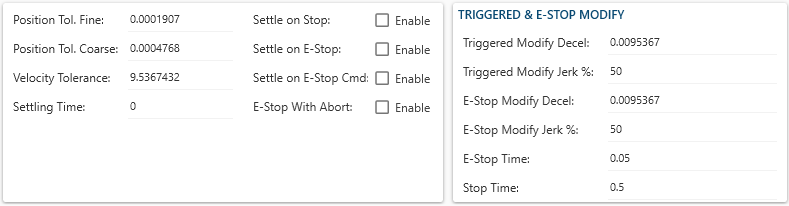Configure the triggers for various motion interrupts.
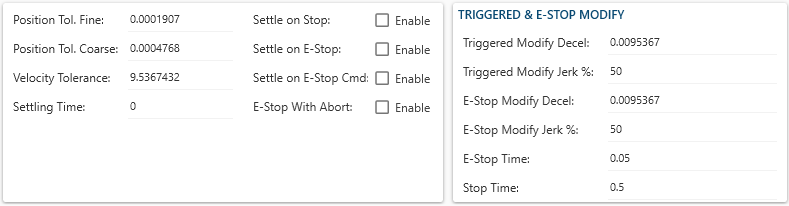
🔹 Section: Settling Time
- Position Tol. Fine (for some applications) it is not necessary for moves to land at exactly the commanded position. The fine position tolerance can be configured for each application to specify how close is “close enough”. This parameter is only considered during position moves.
- Position Tol. Coarse controls a second interrupt that signifies that the motor is “near” the commanded position. This value should be greater than or equal to the fine position tolerance. This parameter is only considered during position moves.
- Velocity Tolerance (for a velocity move) dictates how close the actual velocity of the motor must be to the commanded velocity to be considered “at velocity”. This parameter is only considered during velocity moves.
- Settling Time dictates how long a particular metric must be within the ranges detailed above before the appropriate interrupt is triggered.
- Settle on Stop, E-Stop, & E-Stop Cmd allows you to report STOPPING state during settling. If enabled your axis will maintain the STOPPING status until the axis is within Position Tol. Fine for the duration specified.
- E-Stop With Abort allows you to add an abort to your Axis E-Stops on the Axis screen.
🔹 Section: Triggered & E-Stop Modify
Modify your stopping times and/or decelerations.
- Triggered Modify Decel allows you to modify the Decel rate when a Triggered Modify event occurs.
- Triggered Modify Jerk % allows you to modify the Jerk % when a Triggered Modify event occurs.
- E-Stop Modify Decel allows you to modify the Decel rate when an E-Stop Modify event occurs.
- E-Stop Modify Jerk % allows you to modify the Jerk % when an E-Stop Modify event occurs.
- E-Stop Time allows you to select your deceleration time for your E-Stop command.
- Stop Time allows you to select your deceleration time for your Stop command.
{% hint style="info" %} Learn more about [Settling Criteria](broken-reference) on its topic page. {% endhint %}