Configure the triggers and response actions for position error limits, software limits, hardware limits, home triggers, amp faults, and user faults.
Cards with a red background represent that a limit has triggered.
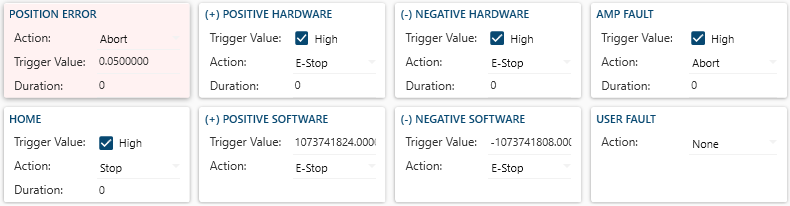
🔹 Limits
Set up event triggers
Position Error
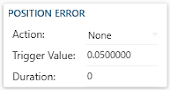
- Position Error occurs when the difference between the actual position and commanded becomes greater than the Trigger Value.
- When a position error occurs, the selected Action is executed after the Duration in ms.
Pos/Neg (+/-) Hardware
.png)
- Pos/Neg (+/-) Hardware occurs when the logic state of the (+ or -) hardware limit becomes active. The Trigger State allows you to set the input as active high or low. When a (+ or -) hardware error occurs, the selected Action is executed after the Duration in ms.
Amp Fault
.png)
- Amp Fault occurs when the Drive/amplifier has a Fault. The Trigger State should almost always be checked. When an amp fault occurs, the selected Action is executed after the Duration in ms.
Home
.png)
- Home (Capture Status) occurs when the capture state during a homing routine triggers. When the home capture occurs, the selected Action is executed after the Duration in ms.
Pos/Neg (+/-) Software
.png)
- Pos/Neg (+/-) Software occurs when the logic state of the (+ or -) software limit becomes active. The Trigger State allows you to set the input as active high or low. When a (+ or -) software error occurs, the selected Action is executed after the Duration in ms.
🔹 Card Fields
Actions, Trigger Value, and Duration
.png)
- Trigger Value this field allows you to specify the value which will be evaluated by the RMP motion controller to trigger your limit.
- Duration this field allows you to specify how much time after the trigger value has been evaluated would you like the action to trigger.


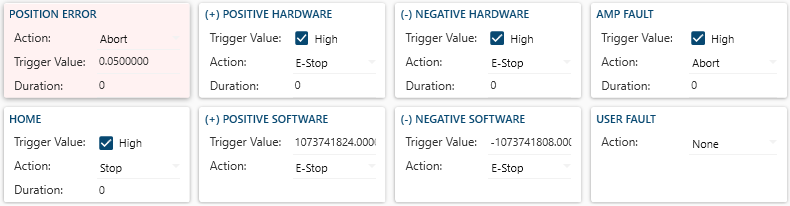
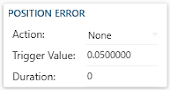
.png)
.png)
.png)
.png)
.png)